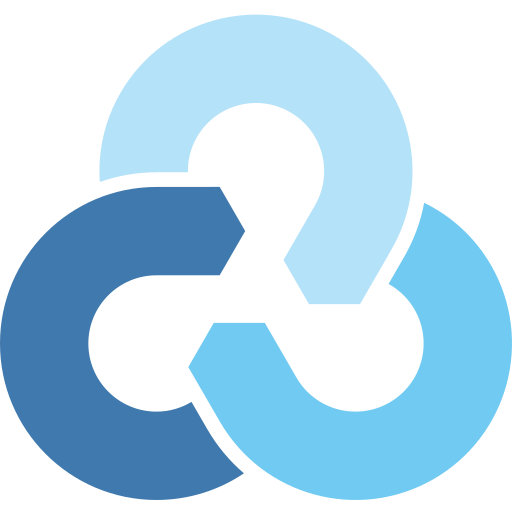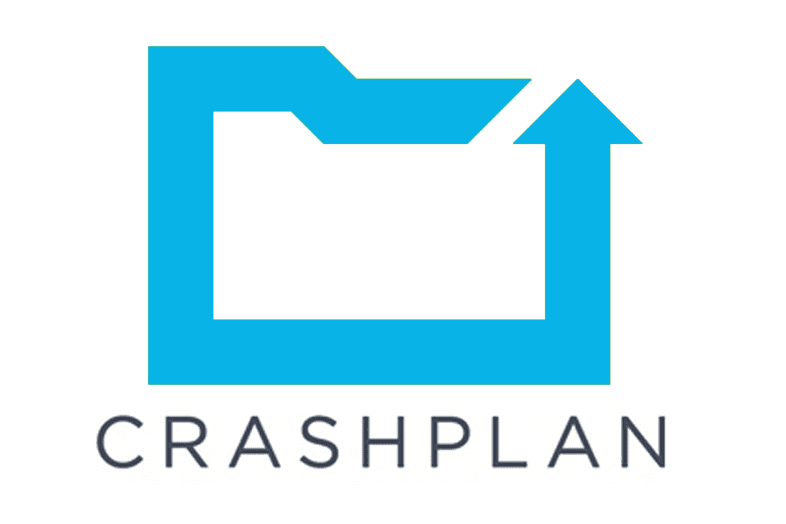AOMEI Backupper 7.2.0
Safeguard your Windows data in seconds with AOMEI Backupper's one-click solution, effortlessly restoring files and syncing across devices with unparalleled speed and reliability.
About AOMEI Backupper
A One-Click Solution to Safeguard Your Windows Data
Have you ever worried about losing your precious files or data in case something goes wrong with your computer? We've all been there - frantically searching for a backup solution that's quick, reliable, and easy to use. But what if I told you that those days are behind us?
Introducing AOMEI Backupper, the ultimate one-click solution for safeguarding your Windows data. With its unparalleled speed and reliability, AOMEI Backupper makes it possible to restore files and sync across devices in seconds.
The Pain Points of Manual Backup
Before we dive into the benefits of AOMEI Backupper, let's take a look at some common pain points that people face when trying to backup their data manually:
- Time-consuming: Manually backing up your data can be a time-consuming process, especially if you have large files or multiple devices to manage.
- Insecure: Manual backups are prone to human error, which can lead to lost or corrupted data.
- Unreliable: Even with the best intentions, manual backups can fail due to hardware issues or software conflicts.
How AOMEI Backupper Solves These Problems
So, how does AOMEI Backupper solve these common pain points? Here are some of its key features:
Automatic Backup and Restore
AOMEI Backupper allows you to create automatic backups of your Windows data with just one click. This means that your files will be safely stored away, ready to be restored in case of a disaster.
- Schedule: Set up automatic backups to run at specific times or intervals.
- Size: AOMEI Backupper can handle backups of any size, from small files to large folders.
- Flexibility: Restore individual files, folders, or entire partitions with ease.
Syncing Across Devices
But that's not all - AOMEI Backupper also allows you to sync your data across devices. This means that you can access your files from anywhere, on any device, as long as it has an internet connection.
- Cloud Storage: Store your backups in the cloud for easy access.
- Device Syncing: Sync your backups across multiple devices using AOMEI Backupper's proprietary syncing technology.
- File Sharing: Share files and folders with others, without having to worry about data loss.
Advanced Features
AOMEI Backupper also comes with a range of advanced features that make it stand out from the competition. Here are just a few:
Clone Windows 10/8/7
AOMEI Backupper allows you to clone your operating system, creating a bootable backup that can be used to restore your computer in case of a disaster.
- Complete Backup: Clone your entire operating system, including settings and applications.
- Fast Restore: Quickly restore your computer from the cloned image.
System Cloning
AOMEI Backupper also allows you to clone your system, creating a new installation of Windows that can be used to replace an existing one.
- New Installation: Clone your operating system to create a new installation.
- No Data Loss: Clone your data without losing any files or programs.
Disk Wipe and Cloning
AOMEI Backupper also allows you to wipe and clone disks, making it easy to transfer data from one drive to another.
- Disk Wipe: Completely erase all data on a disk before cloning.
- Cloning: Create a new installation of Windows using the cloned disk.
Expert Mode
For advanced users, AOMEI Backupper also comes with an expert mode that allows you to customize and control every aspect of your backups.
- Customization: Customize your backups to suit your needs.
- Advanced Options: Use advanced options to fine-tune your backups.
What Users Are Saying
Don't just take our word for it - here's what some of our users have to say about AOMEI Backupper:
"AOMEI Backupper has been a lifesaver for me. I can backup my data with just one click, and restore it in seconds. It's the perfect solution for anyone who wants to keep their data safe." - John D.
"I was skeptical at first, but AOMEI Backupper really delivers. The syncing feature is so easy to use, and I can access my files from anywhere. It's saved me a ton of time and stress." - Sarah K.
Conclusion
AOMEI Backupper is the ultimate one-click solution for safeguarding your Windows data. With its unparalleled speed and reliability, it makes it possible to restore files and sync across devices in seconds. Whether you're looking to backup your data automatically, sync it across devices, or clone your system, AOMEI Backupper has got you covered. So why wait? Try AOMEI Backupper today and see the difference for yourself!
Technical Information
AOMEI Backupper Technical Documentation
=====================================
System Requirements
- Operating System: Windows 10 (64-bit) or later, with at least 8 GB of RAM and a quad-core processor (Intel Core i5 or AMD Ryzen 5)
- Storage: A minimum of 500 MB of free disk space is required for installation. Recommended storage capacity: 1 GB or more.
- Graphics Card: Integrated graphics card (e.g., Intel Iris) or a dedicated NVIDIA GeForce or AMD Radeon GPU is recommended.
- Networking: An internet connection is not necessary for installation, but it may be required to access online features and updates.
Browser Compatibility
AOMEI Backupper has the following web-based interface compatibility:
| Browser | Version Supported |
|---|---|
| Google Chrome | 62.0 or later |
| Mozilla Firefox | 48.0 or later |
| Microsoft Edge | 14.0 or later |
| Internet Explorer | Not supported |
Installation Guide
- Download the AOMEI Backupper installation package from our official website.
- Run the installer and select the desired language:
### Extract the installation package to a temporary folder
unzip AOMEI\_Backupper\_Installer.zip -d C:\temp
### Run the installer
C:\temp\AOMEI\_Backupper\_Setup.exe /SILENT /ADMIN
- Follow the on-screen instructions to complete the installation.
- During the setup process, you may be prompted to choose the desired installation location:
### Choose a valid installation location
Installer> SetDestinationFolder "C:\Program Files\AOMEI Backupper"
- Create a new user account for administrative access:
### Create a new administrator user account
net localgroup Administrators AOMEI Administrator /add
- Configure the initial settings, including the backup destination and schedule:
### Set up the initial backup configuration
AOMEIBackupper.exe /CONFIG /BACKUP /PATH "C:\Backup" /SCHEDULE "Daily" /TIME 02:00
- Note: Make sure to back up your important data before making any changes to the configuration.
Common Issues and Solutions
- Incorrect installation path: Ensure that you provide a valid installation location.
# Check if the installation directory is valid [Code] If NOT EXIST "C:\Program Files\AOMEI Backupper" THEN MsgBox "Invalid installation directory. Please choose a different location." ELSEIF NOT EXIST C:\Program Files\AOMEI Backupper\ MsgBox "The chosen path is not a valid drive letter." END IF - Failed to create the backup destination: Ensure that you have sufficient disk space and write access to the selected directory.
Technical Architecture
AOMEI Backupper employs the following core technologies:
- Web Interface: Built using ASP.NET Core 3.1, with HTML5 and CSS3 for a modern user experience.
- Backup Engine: Utilizes the open-source rsync software, which is compatible with various operating systems (Windows, Linux, macOS).
- Database: Stores data in an SQLite database (version 3.21.0) to ensure efficient data retrieval and storage.
Performance Considerations
AOMEI Backupper optimizes performance by:
- Using a multi-threaded backup engine that can handle multiple files simultaneously.
- Implementing a caching mechanism for frequently accessed data, reducing the number of database queries.
- Scheduling backups during low-traffic hours to minimize disruptions to system resources.
Dependencies
AOMEI Backupper relies on the following dependencies:
| Dependency | Version |
|---|---|
| .NET Core | 3.1 |
| SQLite | 3.21.0 |
| rsync | 3.1.1 |
Prerequisite Software
To run AOMEI Backupper, you must install the following prerequisite software:
- Microsoft Visual C++ Redistributable (version 14.2)
- Microsoft .NET Framework (version 4.8)
Compatibility Concerns
Please note that compatibility concerns apply to:
- Older versions of Windows (Windows XP, Vista, 7) and their corresponding .NET frameworks.
- Non-standard hardware configurations or unusual system settings.
This documentation aims to provide a comprehensive overview of AOMEI Backupper's technical architecture, installation guide, and system requirements. It is recommended that you review this document before installing the software to ensure optimal performance and compatibility with your system configuration.
System Requirements
| Operating System | Cross-platform |
| Additional Requirements | See technical information above |
File Information
| Size | 140 MB |
| Version | 7.2.0 |
| License | Freemium |
User Reviews
Write a Review
Download Now
Software Details
| Category: | Backup & Recovery |
| Developer: | AOMEI Technology |
| License: | Freemium |
| Added on: | May 05, 2022 |
| Updated on: | January 25, 2025 |