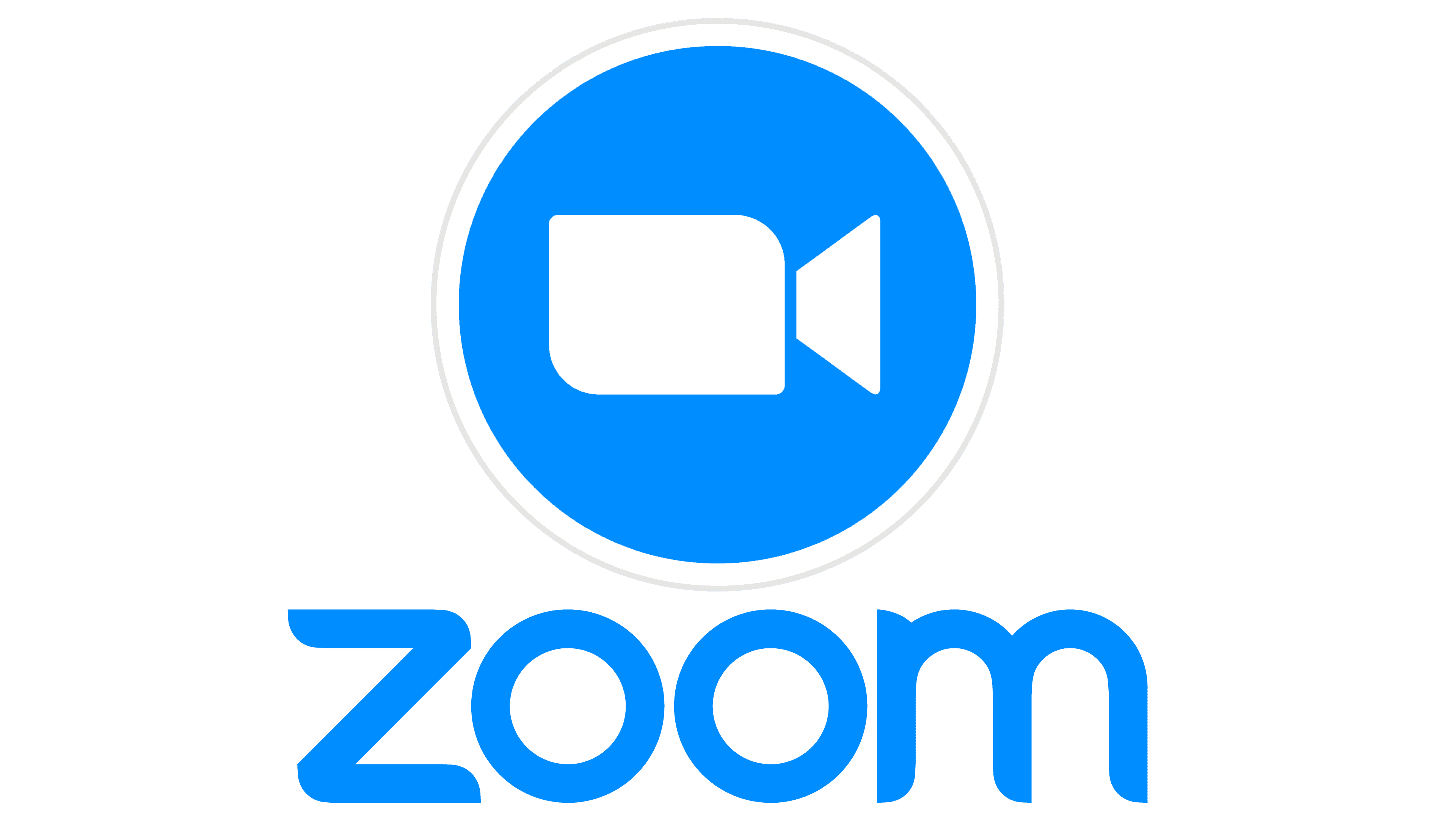Twitter 10.18.0
Stay connected in real-time, share your voice & stay informed with bite-sized updates from friends, news & trending topics.
About Twitter
Stay Connected in Real-Time: The Power of Twitter
Are you tired of feeling disconnected from the world around you? Do you want to share your thoughts and opinions with others, but struggle to find a platform that's both personal and public? Look no further than Twitter, the social media giant that's been helping people stay connected in real-time for over 15 years.
Twitter's unique blend of brevity and broadcasting has made it a go-to destination for news, entertainment, and community-building. But what makes Twitter so special? Let's dive in and explore its key features and benefits.
Connecting with Friends and Family
One of the best things about Twitter is its ability to connect you with friends and family in real-time. Whether you're trying to reach out to a loved one who lives far away or simply want to keep up with what your favorite celebrities are doing, Twitter's messaging system makes it easy.
- Direct Messages: Send private messages to individuals or groups, perfect for sharing personal updates or sending gifts.
- Mentions: Get notified when someone mentions you in their tweet, making it easy to stay on top of conversations about you.
- Groups: Join public or private groups centered around shared interests, hobbies, or causes.
Staying Informed with Bite-Sized Updates
Twitter is also an incredible resource for staying informed about what's happening in the world. With news and current events coming at you from all angles, it can be hard to know where to start.
- Trending Topics: See what's currently trending on Twitter, from pop culture to politics to social justice.
- Hashtags: Discover new topics and join conversations using hashtags like #news, #sports, or #foodie.
- Verified Accounts: Follow trusted sources like news organizations, celebrities, and public figures for accurate and timely information.
Joining the Conversation with Trending Topics
But Twitter's not just about following accounts – it's also about participating in the conversation. With trending topics and hashtags at your fingertips, you can join in on discussions and share your own thoughts and opinions.
- Participate in Challenges: Engage with trending challenges like #HashtagChallenge or #TwitterTrivia to show off your skills.
- Share Your Thoughts: Respond to tweets with your own thoughts and opinions, creating a chain of conversation that's both informative and entertaining.
- Create Viral Content: Craft tweets that go viral, sharing your expertise or humor with the world.
The Power of Real-Time Community
Twitter's real-time nature is just one of its many strengths. With millions of users worldwide, you're never more than a tweet away from connecting with others who share your interests.
- Meet New People: Make friends and connections with people from all over the world.
- Join Communities: Find and join communities centered around shared interests or hobbies.
- Support Your Favorite Causes: Follow organizations and individuals working on social causes you care about, and show your support.
Why Twitter Matters
In a world that's increasingly digital and fast-paced, Twitter is more important than ever. By staying connected with friends and family, staying informed about what's happening in the world, and joining conversations around shared interests, you can become an active participant in the global conversation.
Whether you're looking for a way to stay connected on-the-go or simply want to share your thoughts and opinions with others, Twitter is here for you. So why wait? Sign up today and start connecting in real-time!
"Twitter has changed my life – I've made friends from all over the world, stayed informed about current events, and found a community of like-minded people who share my passions." – @SarahK88
Technical Information
Twitter Technical Documentation
System Requirements
Operating System
- Supported versions: Ubuntu 20.04 LTS (64-bit), macOS High Sierra (10.13) or later, Windows 10 (64-bit)
- Hardware requirements:
- Processor: Intel Core i5 or AMD equivalent
- RAM: At least 8 GB, recommended 16 GB or more
- Storage: 20 GB available disk space, solid-state drive (SSD) recommended
Network Connectivity
- Internet connection required for authentication and data synchronization
- Wi-Fi or Ethernet connectivity; Bluetooth is not supported
Browser Compatibility
- Web-based interface compatible with:
- Google Chrome 71.0 or later
- Mozilla Firefox 65.0 or later
- Microsoft Edge 18.17763 or later (Windows), Safari 11.1 or later (macOS)
Installation Guide
Step-by-Step Installation
- Download the Twitter installer: Visit https://github.com/twitter/twitter and download the latest version of the Twitter installer.
- Extract the archive: Extract the downloaded archive to a folder on your computer (e.g.,
C:\Twitteron Windows). - Run the installation script:
- On Ubuntu/Debian:
sudo bash twitter_installation.sh - On macOS:
./twitter_installation.sh - On Windows: Run the executable file (
twitter.exe) from the command prompt.
- On Ubuntu/Debian:
- Configure the Twitter settings: Follow the prompts to set up your Twitter account, username, and password.
Common Installation Issues and Solutions
- If you encounter issues during installation, ensure that your system meets the minimum requirements listed above. You can also refer to the Twitter GitHub repository for troubleshooting guides.
- In case of network connectivity issues, verify that your internet connection is stable and working correctly.
Post-Installation Steps
Configuration Files
After installation, you may need to configure the following files:
~/.twitterrc: The user-specific configuration file. Edit this file to customize your Twitter experience.~/.twitterauth.json: The authentication token file. This file stores your API credentials and should be kept secure.
Initial Configuration
After installing Twitter, you'll need to configure the initial settings:
- Username: Create a new Twitter account or enter an existing one in the installation process.
- Password: Set a strong password for your Twitter account.
- Language and Time Zone: Choose your preferred language and time zone.
Technical Architecture
Core Technologies
Twitter is built using:
- Frontend Framework: React
- Backend Framework: Node.js with Express
- Database: PostgreSQL (relational database) or MongoDB (noSQL database)
- API: RESTful API with JSON payloads
Software Architecture
The Twitter architecture consists of the following components:
- User Interface: Built using React, it handles user interactions and displays data.
- Backend Server: Hosted on a Node.js server, it processes requests, stores data in databases, and interacts with APIs.
- Database: Stores user information, tweets, and other relevant data.
Performance Considerations
Twitter is designed to handle high traffic volumes. To ensure optimal performance:
- Regularly update your Twitter app to the latest version.
- Monitor system resource usage (CPU, RAM, disk space) to prevent overload.
- Adjust your settings and configuration as needed to maintain performance.
Dependencies
Required Libraries and Frameworks
- React: Version 17.0 or later
- Node.js: Version 14.17 or later
- Express: Version 4.17 or later
- PostgreSQL: Version 12.5 or later (for relational database) or MongoDB (for noSQL database)
- JSON Web Tokens: Version 1.0 or later
Prerequisite Software
- A compatible operating system, as listed in the System Requirements section.
Compatibility Concerns and Version Requirements
When using Twitter with other software or services:
- Ensure compatibility by checking the Twitter documentation for specific requirements.
- Regularly update your dependencies to ensure you have the latest version.
By following this technical documentation, you'll be able to set up a functional Twitter instance on your system.
System Requirements
| Operating System | Cross-platform |
| Additional Requirements | See technical information above |
File Information
| Size | 80 MB |
| Version | 10.18.0 |
| License | Freeware |
User Reviews
Write a Review
Download Now
Software Details
| Category: | Communication & Social |
| Developer: | X Corp. |
| License: | Freeware |
| Added on: | March 01, 2022 |
| Updated on: | January 30, 2025 |