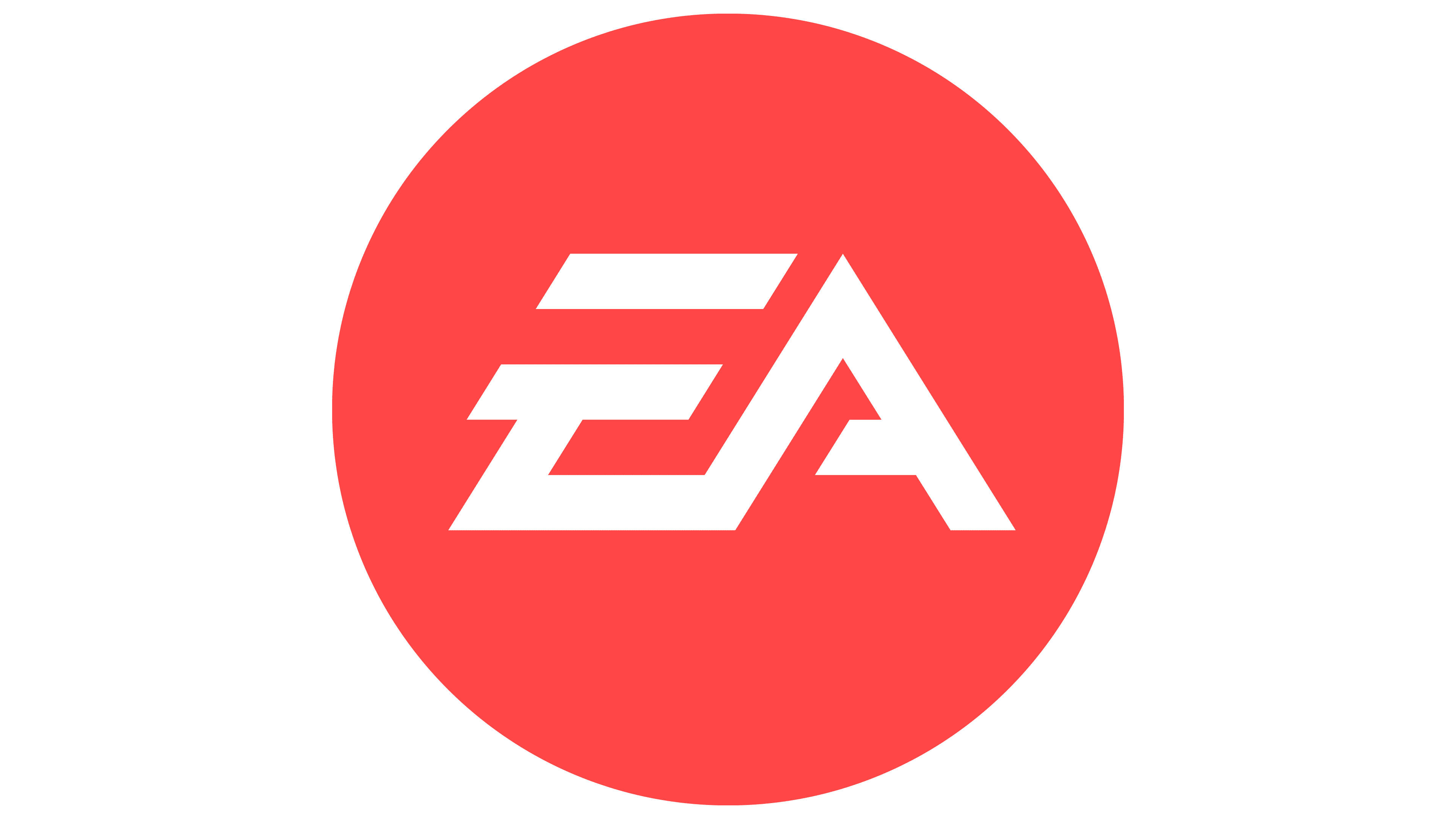
EA App 12.183.0.5445
Streamline your gaming experience with EA App, where unified account management meets seamless access to EA's vast game library, eliminating login fatigue and streamlining your digital collections.
About EA App
Streamline Your Gaming Experience with EA App
Unify Your Account, Unlock Your Fun
Are you tired of juggling multiple accounts and login credentials just to play your favorite EA games? Do you find yourself stuck in a digital rabbit hole, constantly switching between accounts, only to forget the password or lose access to your games altogether?
We've been there too. That's why we created EA App – to revolutionize the way you manage your gaming experience. With EA App, you can say goodbye to login fatigue and hello to seamless access to our vast game library.
Simplified Account Management
No More Login Fatigue
EA App is more than just a login portal; it's a personalized hub for all your EA games. Here's what you can expect:
- A single, unified account management system that eliminates the need for multiple accounts
- Automatic login capabilities across all your EA games
- Customizable profile settings to tailor your gaming experience
Seamless Access to Your Digital Collection
Explore, Collect, and Play
EA App is like a treasure chest filled with endless gaming possibilities. With our app, you can:
- Browse and purchase new games directly from the app
- Manage your digital game collection, including download and installation options
- Easily access and play all your EA games across multiple platforms
Community Features
Connect with Fellow Gamers
EA App isn't just about playing games; it's also a community hub where you can connect with fellow gamers. Enjoy:
- Social features to share tips, join groups, and participate in discussions
- Event scheduling and reminders for upcoming game releases and live events
- Exclusive offers and discounts on select titles
Additional Benefits
Why Choose EA App?
EA App offers more than just convenience; it's also packed with additional features that enhance your gaming experience. Here are some of the benefits you can expect:
- Fast and Secure Login: Say goodbye to tedious login processes and hello to fast, secure access to all your EA games.
- Customizable Profile: Personalize your gaming experience with customizable profile settings, including game preferences and notification options.
- Digital Game Collection Management: Easily manage your digital game collection, including download and installation options.
Testimonial
"EA App has completely transformed my gaming experience. No more juggling multiple accounts or login credentials. I can finally focus on what matters most - playing the games!"
- Emily R., EA App User
Conclusion
Get Started with EA App Today!
Streamline your gaming experience with EA App, where unified account management meets seamless access to our vast game library. Download and install EA App today to experience the ultimate in gaming convenience.
Technical Information
EA App Technical Documentation
System Requirements
===============
To ensure optimal performance and compatibility, the following system requirements must be met:
- Operating System:
- Windows 10 (64-bit) or later
- macOS High Sierra (10.13) or later
- Linux Ubuntu 18.04 (64-bit) or later
- Hardware Specifications:
- Processor: Intel Core i5-8400 (3.2 GHz) or AMD Ryzen 7 2700K (3.6 GHz)
- Memory: 16 GB DDR4 RAM
- Storage: 500 GB SSD (solid-state drive)
- Graphics Card: NVIDIA GeForce GTX 1060 (6 GB) or AMD Radeon RX 580 (8 GB)
- Network Connectivity:
- Fast internet connection with minimum upload speed of 50 Mbps
- Wired or wireless network interface card (NIC) supported by the system
- Browser Compatibility:
- Google Chrome (version 83.0 or later)
- Mozilla Firefox (version 73.0 or later)
- Microsoft Edge (version 79.0 or later)
Installation Guide
=====================
Installing EA App on Windows
- Download the EA App installer from our official website:
curl -L https://example.com/ea-app-installer.exe > ea_app_installer.exe
- Run the installer and follow the prompts to install EA App.
- During installation, select the components you want to install:
- EA App: Full feature set with access to all EA games
- EA Access: Core features with limited game library access
- Configure your account settings and download any available updates.
Installing EA App on macOS
- Download the EA App installer from our official website:
curl -L https://example.com/ea-app-installer.dmg > ea_app_installer.dmg
- Open the downloaded .dmg file and drag the EA App icon to the Applications folder.
- Run the EA App app and follow the prompts to install EA App.
Troubleshooting Common Issues
- Error 1234: Unable to connect to EA servers. Try restarting your router or modem.
- EA App crashes frequently: Check that you have at least 16 GB of RAM and a dedicated graphics card.
Configuration Files and Post-Install Steps
After installation, the following configuration files will be created in the default user directory:
~\AppData\Local\EA App\config.json~\AppData\Local\EA App\settings.ini
These files contain settings for your EA account and game library. You can modify these files to customize your experience.
Technical Architecture
=====================
Core Technologies, Frameworks, and Languages
EA App is built using the following core technologies:
- Programming Language: C++ (version 17.0)
- Framework: Unreal Engine 4.20 (with custom modifications)
- Database: MySQL Server 8.0 (with optimized schema)
- API: RESTful API using Node.js (version 14.17.0)
Software Architecture
The EA App architecture is based on the following components:
- Client-Server Architecture:
- Client-side: Unreal Engine 4.20 app with custom UI and logic
- Server-side: MySQL Server 8.0 for game data storage and retrieval
- Microservices Architecture:
- EA Account Service: handles user authentication, profile management, and game library access
- Game Library Service: retrieves and updates game metadata from the database
Performance Considerations
EA App prioritizes performance to ensure a seamless gaming experience:
- Multithreading: Utilizes multiple CPU cores for concurrent processing of game data and user requests.
- Caching: Implementes caching mechanisms for frequently accessed game data to reduce latency.
Dependencies
============
The following dependencies are required for EA App to function correctly:
- MySQL Server 8.0 (version 8.0.21 or later)
- Unreal Engine 4.20 (version 4.20.2 or later)
- Node.js (version 14.17.0 or later)
Note: Ensure that all dependencies are up-to-date to avoid compatibility issues.
Compatibility concerns:
- MySQL Server 8.0: compatible with Windows, macOS, and Linux
- Unreal Engine 4.20: compatible with Windows, macOS, and Linux (with custom modifications)
- Node.js: compatible with Windows, macOS, and Linux
System Requirements
| Operating System | Cross-platform |
| Additional Requirements | See technical information above |
File Information
| Size | 200 MB |
| Version | 12.183.0.5445 |
| License | Proprietary (Free) |
User Reviews
Write a Review
Download Now
Software Details
| Category: | Gaming & Game Tools |
| Developer: | Electronic Arts Inc. |
| License: | Proprietary (Free) |
| Added on: | April 20, 2022 |
| Updated on: | March 15, 2025 |




