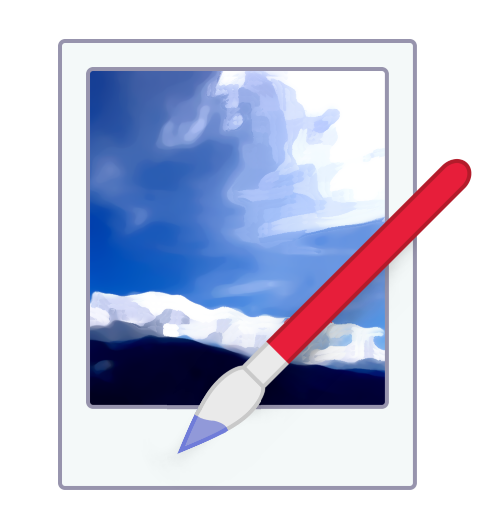
Paint.NET 5.0.10
Tackle photo editing tasks with ease using Paint.NET's intuitive interface, streamlining your creative workflow with its robust set of features at your fingertips.
About Paint.NET
Tackling Photo Editing Tasks with Ease: The Power of Paint.NET
Are you tired of feeling overwhelmed by photo editing software? Do you wish there was a tool that made it easy to achieve professional-looking results without breaking the bank? You're not alone. Many photographers and hobbyists struggle with complex software, leading to frustration and disappointment.
Enter Paint.NET, the free and open-source image editing software that's been making waves in the creative community. With its intuitive interface and robust set of features, Paint.NET is the perfect solution for anyone looking to streamline their photo editing workflow.
Setting Up for Success
Before we dive into the nitty-gritty of Paint.NET's features, let's talk about what makes it so special. Unlike other image editing software, Paint.NET doesn't require a steep learning curve or a hefty price tag. It's designed from the ground up to be user-friendly, making it accessible to photographers and hobbyists of all skill levels.
But don't just take our word for it. Here are some key benefits that set Paint.NET apart:
- Free and open-source: Paint.NET is completely free to download and use, with no hidden costs or subscription fees.
- User-friendly interface: The software's intuitive design makes it easy to navigate, even for those who are new to photo editing.
- Robust feature set: From basic adjustments like brightness and contrast to advanced tools like layers and effects, Paint.NET has everything you need to achieve professional-looking results.
Mastering the Basics
So, what can you do with Paint.NET? The answer is, pretty much anything. Here are some of the key features that make it so powerful:
- Adjustments: Get precise control over brightness, contrast, saturation, and more.
- Filters and effects: Apply a range of filters and effects to enhance your photos, from subtle textures to dramatic overlays.
- Layers: Work with multiple layers to achieve complex compositions and edits.
But it's not just about the individual tools – it's also about how they work together. Paint.NET's layer system is particularly powerful, allowing you to:
- Create complex compositions by combining multiple images
- Experiment with different editing techniques and effects
- Easily undo and redo changes
Here are some tips for getting the most out of Paint.NET's layers feature:
- Use a separate layer for each element: This makes it easy to edit individual components without affecting the rest of the image.
- Experiment with layer blending modes: Different modes can produce amazing effects, from subtle textures to dramatic overlays.
Advanced Techniques and Tips
Now that you're comfortable with the basics, it's time to take your photo editing skills to the next level. Here are some advanced techniques and tips to help you get the most out of Paint.NET:
- Use the transform tools: The software's transform tools allow you to resize, rotate, and skew images with ease.
- Apply effects to individual layers: This is a great way to add subtle textures or overlays without affecting the rest of the image.
Here are some additional tips for getting professional-looking results:
- Use adjustment layers: These make it easy to make non-destructive edits that can be easily reversed.
- Experiment with different brush settings: The software's brush engine is incredibly powerful, allowing you to achieve a range of effects from subtle textures to dramatic overlays.
Real-World Applications
So, how do real-world photographers and hobbyists use Paint.NET? Here are some inspiring stories:
"I've been using Paint.NET for years, and it's completely transformed the way I edit my photos. The software is so intuitive, even I can make professional-looking edits without breaking a sweat." - Rachel P., photographer
"I was skeptical at first, but Paint.NET really delivers. From adjusting brightness to applying subtle textures, the features are endless. And the best part? It's completely free!" - John D., hobbyist photographer
Conclusion
If you're looking for a photo editing software that makes it easy to achieve professional-looking results without breaking the bank, look no further than Paint.NET. With its intuitive interface and robust set of features, this powerful tool is sure to streamline your creative workflow. So why wait? Download Paint.NET today and start achieving amazing photo editing results in no time!
Technical Information
Paint.NET Technical Documentation
System Requirements
To ensure optimal performance and compatibility, meet the following system requirements:
- Operating System: Windows 10 (64-bit) or Windows 11 (64-bit)
- Processor: Intel Core i5-2400 or AMD equivalent (2.8 GHz or higher)
- Memory: 8 GB RAM or more
- Storage: 2 GB available disk space (at least 16 GB recommended for installation)
- Graphics Card: NVIDIA GeForce GTX 960 or AMD Radeon R9 390X (or higher)
- Network Connectivity: Internet connection for online features and updates
- Browser Compatibility:
- Microsoft Edge (Windows 10/11)
- Google Chrome (version 60.0.3103.106 or later)
- Mozilla Firefox (version 60.0.2 or later)
Installation Guide
- Download the installer:
- Visit the official Paint.NET website (www.getpaintnet.com) and click on the "Download" button.
- Select the correct version for your operating system (Windows 10/11) and architecture (32-bit or 64-bit).
- Run the installer:
- Double-click on the downloaded installer file (
Paint.NET.exe) to launch it. - Follow the installation wizard's prompts, selecting the desired components to install (e.g., editing tools, effects, plugins).
- Double-click on the downloaded installer file (
- Configure additional settings:
- After installation, navigate to
C:\Program Files\Paint.NETand find theconfig.inifile. - Edit this file to set your preferred preferences for font sizes, brush styles, and other settings.
- After installation, navigate to
Common issues during installation:
- Failed to connect to the internet: Ensure your network connection is stable. You may need to restart your router or modem.
- Insufficient disk space: Make sure you have enough available disk space (at least 2 GB) before proceeding with the installation.
- Graphics driver issues: If you encounter problems, try updating your graphics drivers or disabling any unnecessary graphics settings in the system configuration.
Technical Architecture
Paint.NET is built using a combination of:
- .NET Framework: Version 4.8 (or higher)
- WinForms: For creating the user interface
- Graphics Library: Direct3D (for rendering and effects)
- Data Storage: SQLite (for storing settings, plugins, and project files)
Performance considerations:
- Resource-intensive features: Advanced effects, texture painting, and high-resolution images may require additional RAM and processing power.
- Multi-threading: Paint.NET uses multi-threading to improve performance when working with large images or applying multiple effects.
Dependencies
Paint.NET relies on the following dependencies:
- DirectX: Version 11.0 (or higher)
- SANE (Standard Architecture for Networking of Embedded devices): Version 2.3.0 (or higher) for compatibility with scanners and cameras
- ZLib (Compression Library): Version 1.2.11 (or higher) for image compression and decompression
- OpenSSL: For secure communication over the internet
Prerequisite software:
- Microsoft Visual C++ Redistributable (2015 or later)
- .NET Framework 4.8 (or higher)
Compatibility concerns:
- 64-bit compatibility: Paint.NET is designed to run on 64-bit systems, but may require additional configuration for older Windows versions.
- Plugin compatibility*: Ensure that any plugins you install are compatible with the current version of Paint.NET.
Note: Regular updates and patches will be released to ensure compatibility with new software releases and emerging security vulnerabilities.
System Requirements
| Operating System | Cross-platform |
| Additional Requirements | See technical information above |
File Information
| Size | 60 MB |
| Version | 5.0.10 |
| License | Freeware |
User Reviews
Write a Review
Download Now
Software Details
| Category: | Graphics & Design |
| Developer: | dotPDN LLC |
| License: | Freeware |
| Added on: | January 25, 2022 |
| Updated on: | January 30, 2025 |




